TS Employee Pay Slip – Telangana Employees & Teachers Monthly Payslip via Treasury
In this article, you will know about TS Payslip and IFMIS Pay Slip via TS Treasury. Know how to check TS employee and teacher monthly payslip via Telangana treasury portal. If you are a government employee or teacher of Telangana state (T.S.) government then here is good news for you in regard to your monthly pay slip.
Forgot those days when you have to do unnecessary work and used to waste your precious time and energy by visiting the TS treasury office for just getting your monthly pay slip details.
Now, the T.S. government is availing the facility of online Pay slip detail to its employees and teachers as well. The facility is available in both computer and mobile format. It can also be downloaded in the form of pdf or can be obtained in the form of hard copy. The online mode of pay slip is definitely easier and faster process as compared to the previous process.
As per information, the treasury department of T.S. Government is availing the facility of providing online pay particulars of all government employee and Teachers. The treasury department is providing this facility through the platforms of “Directorate of Treasuries and Accounts” and “Integrated Financial Management & Information System” (IFMIS).
You can obtain the pay slip by just entering your basic information like your employment code, Bank Account number and month, and year. You can use the pay slip for applying bank loan (House loan, Personal loan, vehicle loan, etc.) and for any financial process where it is required.
Telangana Employees & Teachers Monthly Payslip via TS Treasury
The treasury department of T.S. government (TS Treasury) is responsible for providing the service and management of financial matters of state government and employees. The department offers the service of online pay slip/income slip, pension information, Budget, GST, financial policies, income tax, audit and accounts related matters. For the convenience of the employee, the treasury department also assists the advantages of the above services through online operation.
So, it is a better opportunity for any T.S. employee to take the online benefits of the above facility either from their smartphone or computer. the Online Payslip system is a very popular service in this list of the T.S. treasury department online service, which had connected a lot of employees with technology. Online pay slip has made it very easy to view monthly salary description of an employee. You can see all the detailed description of your salary anytime and from anywhere within a click or move of fingers.
So, here we are providing you all the information, guidelines and instructions of T.S. employees pay slip details which will give you a complete idea of your pay slip.
How To Download Online TS Employee and Teachers Pay Slip via TS Treasury
As mentioned above the TS pay slip of employee and teachers can be obtained either from the website of “Directorate of Treasuries and Accounts” or from the website of “Integrated Financial Management & Information System (IFMIS).
So, let’s know the process of withdrawing pay slip from both of the above sites, for that you have to follow the following steps:
How To Check TS Pay Slip of Employee and Teachers via treasury.telangana.gov.in
In order the check and download the TS employee payslip, you should have your employee code. Here is the step by step to check the TS employee and teachers pay slip via official TS treasury portal.
- First, visit Telangana government ‘Directorate of Treasuries and Accounts’ official website: treasury.telangana.gov.in Here: https://treasury.telangana.gov.in/ddoreq/index.php?service=emppayslippdf
- Click on “Employee Operations” option.
- On the next screen click on “Employee Payslip” option.
- In the new window, the following details will be shown:
- Empcode: Here you have to enter your seven-digit Employee code.
- Month: Enter the serial number of required pay slip month. (Eg. for January – 01, February – 02, March – 03…).
- Year: Year of which pay slip is required.
- On the next screen, you will be directly connected to your required pay slip.
You can either print it or download it as a pdf file in your computer or mobile phone.
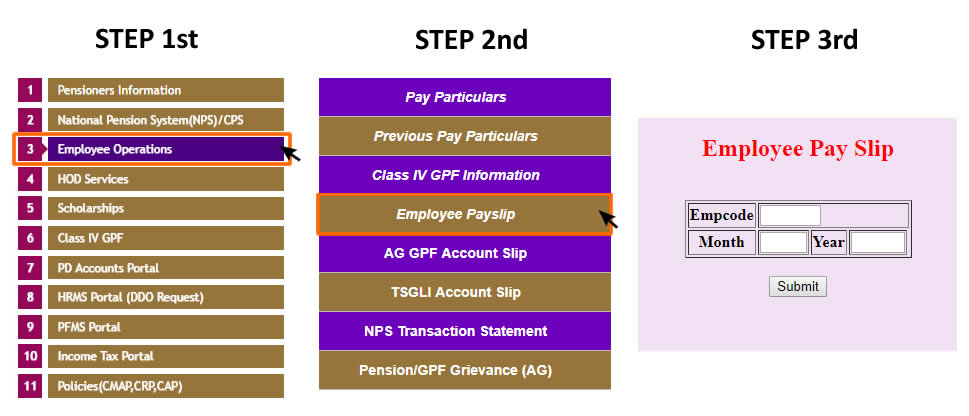
Download TS Pay Slip, Monthly Pay slip, Employee Pay Details via TS Treasury
Employees of Telangana state can download their monthly payslip from below. Enter the required details below and download the TS payslip in PDF format. This Payslip is originally downloaded from the TS treasury official portal. The monthly pay slip also includes employee pay details. Check your monthly TS payslip from here.
Check T.S. Pay Slip of Employee and Teachers via pdtreasury.telangana.gov.in (IFMIS)
IFMIS Stands for “INTEGRATED FINANCIAL MANAGEMENT & INFORMATION SYSTEM”. In order to check TS payslip via IFMIS, you should have either an employee code or Bank account number. Here is the instruction to check the payslip of TS Teachers and employees.
- First, Visit on the official website of Integrated Financial Management & Information System (IFMIS) that is pdtreasury.telangana.gov.in. https://pdtreasury.telangana.gov.in/#/login
- Now click on “PAYSLIP” button appearing on the top right corner.
- The next screen shows two options: “Employ Code” Or “Account Number”, you have to select either one of them.
- If selected for Employ Code then enter your seven-digit Employee Codes.
- You will see your personal details like Name, DDO Code, Department and registered Phone No.
- If the details are correct then click on “SEND OTP”. The OTP will be sent to your registered mobile number.
- Enter the received OTP, and click on “SUBMIT OTP” button.
- Follow the instruction given by the software, you will be connected to your require Payslip.
- You can either print it or download it as pdf in your computer or mobile phone.
If selected for Account Number then enter your Bank Account Number. Fill all the Instructions asked by the software, you will be connected to the required pay slip. You can either print it or download it as pdf in your computer or mobile phone.
T.S. Employee Online Pay Slip (Salary Slip) Blueprint
The salary slip of T.S. Government employee comprises of many components and terminology. Earning and Deductions are an important component of the salary slip. Both are further divided into different parts.
The Earning Section is divided into parts of BPay (Basic Pay), DA (Dearness Allowance), HRA (House Rent Allowance) and TS-SP. Out of which, Bpay is the largest segment of the Earning, followed by DA which is always a fixed percentage of basic pay. The graph of DA always depends upon the influence of Inflation.
HRA covers third maximum part of the salary, it goes on increasing or decreasing according to the locality of the service. TS-SP holds the last position in this pay slip.
There are also applicable different types of deduction charges over the earnings like TSGLI(S), GIS, PT, and CPS. Apart from the above component, the salary slip of the T.S. Government also consists of some important information such as DDOCODE, GPF No, APGLI No. and Designation of an employee. Given Below is the photo of a T.S. government employee/Teacher Pay slip blueprint.
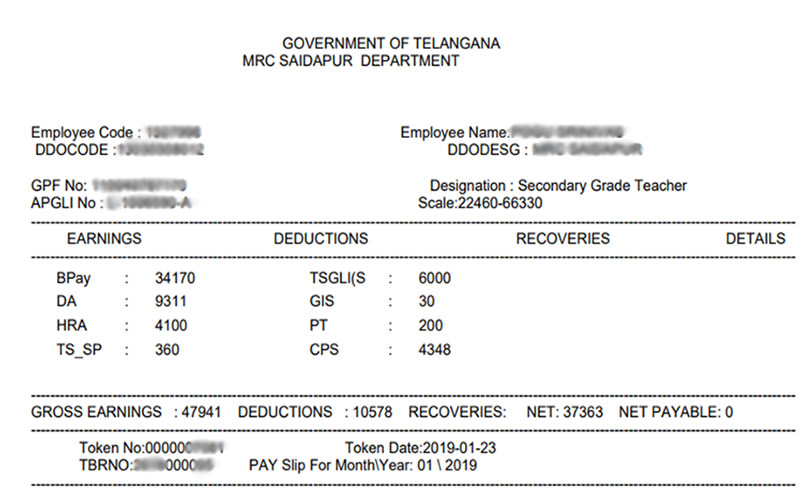
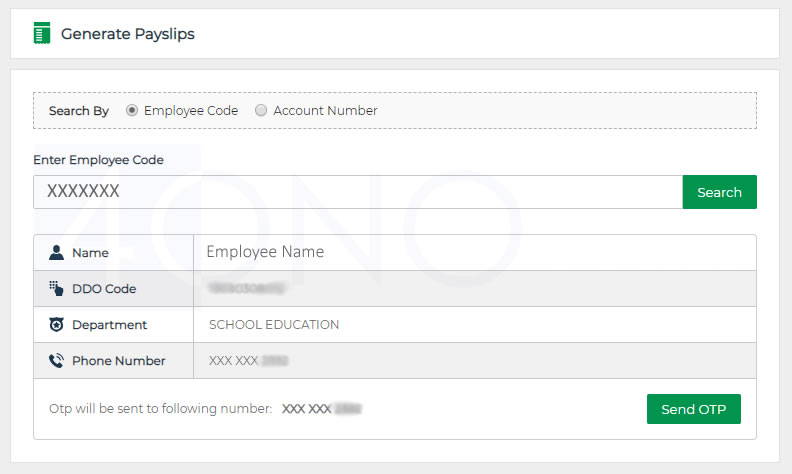
How can we down load supplementary pay slip.
I have to change my mobile number in PAO PAY SLIP WEBSITE
If the employee personal details like ddo code and phone number are not correct, how shall we edit them