Download ITBP Admit card 2025 – Head Constable, Tradesman, Telecom
ITBP (Indo-Tibetan Border Police) is one of the most remarkable and dynamic forces of India. We have 7 different forces that fall under central armed police forces, and ITBP is one of them. To date, there is more than 89 thousand personnel working in this enormous force. To maintain these figures, ITBP each year announces a number of new recruitment and rallies in all parts of India.
People apply in huge numbers from different parts of the country for different posts like ITBP head constable, tradesman, telecommunication, etc. After application, only those candidates whose applications are accepted are sent the ITBP admit card to participate in the selection process.
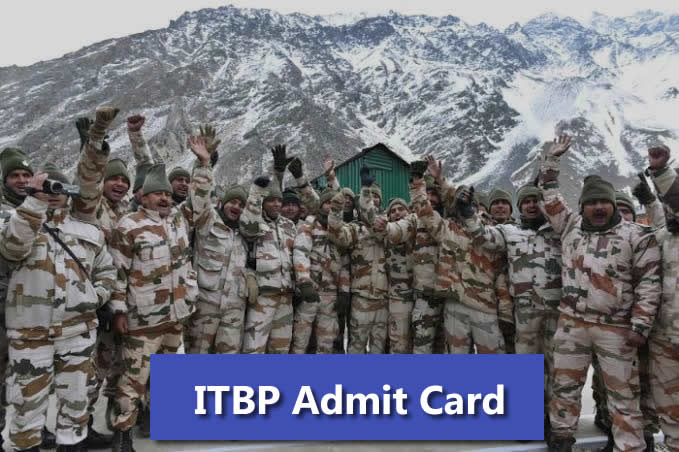
Download ITBP Admit card 2025
We are living in the era of technology and the internet, therefore, it is obvious to have an online system for the application process and to download the ITBP admit card online. Still, there are many people who do not know the online process to get an ITBP call letter or hall ticket online. For such people, we have made a complete guide on how to download ITBP admit card online.
| Post name | Ad. release date | Status |
|---|---|---|
| Assistant Commandant Medical Officer MOSB interview call letter | 2025 | available |
| Super Specialist Medical Officers (Second-In-Command) & Specialist Medical Officers (Dy. Comdt) | 2025 | available |
| ITBP head constable | — | Not available |
| ITBP tradesman | — | Not available |
| ITBP Water carrier | — | Not available |
| ITBP SI (sub-inspector) | — | Not available |
Note: Any news regarding ITBP admit card will be updated in the above table for all posts. Readers are advised to stay in touch with this table for all the news and updates regarding the hall ticket. The status will show available once the admit card is there to download for any particular recruitment advertisement.
How To Download ITBP Admit Card
Please note that you can not get your admit card from any website other than the official website of ITBP. So, if you see the status as available in the above table, directly visit the official website to download it. Following are the steps that you will go through to get your admit card.
- Visit the official website – recruitment.itbpolice.nic.in.
- Login to your profile. Click on the login link given at the top right of the website.
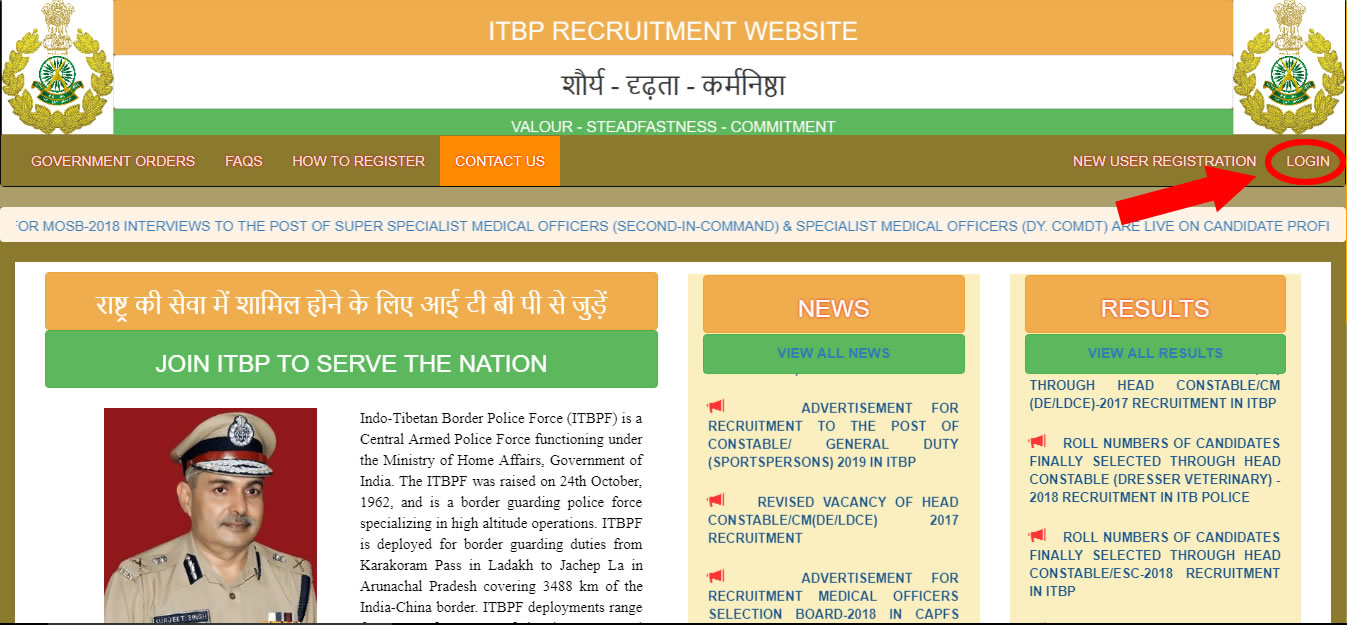
- In the new tab you will be asked to enter the following:
- User name – the email id through which you were registered.
- Password – the one that you set while registering.
- Captcha – enter the characters as shown on the right (blue box).
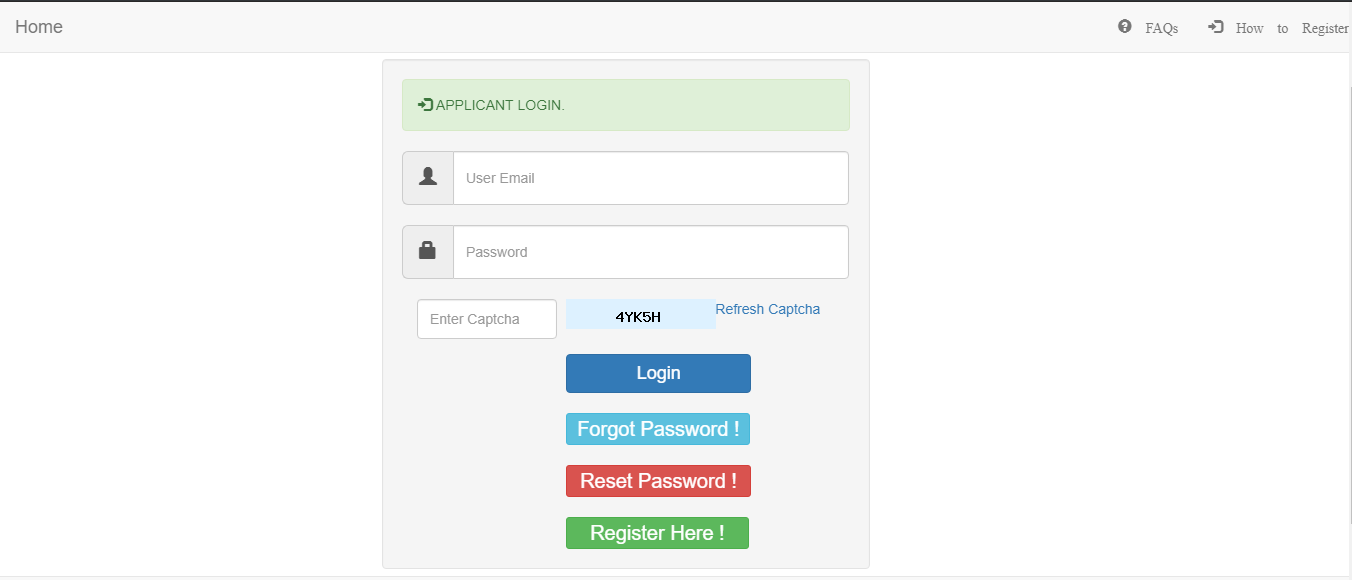
Now all you have to do is click the login button.
If your application was accepted, and if the admit card is available, then you will be able to see it in your profile. It is advised that you should download the admit card and take at least one print out of it.
You will find the following information on the admit card: Your name, father’s name, mother’s name, roll number, exam venue address and other information, exam commencing time, reporting time, Important instructions to be followed in the exam, etc.
Note: Makes sure to take the original and at least 1 photocopy of all the required documents with you when going to the exam center. Don’t forget to take your ID proof with you also.
If you are facing any problem in downloading the admit card then read the following article carefully.
Reset ITBP Profile Password
In case if you have forgotten your password and are not able to download the admit card, then you can recover or reset your password with the following steps.
- On the login page, there is a button as “Reset Password!”, click on it.
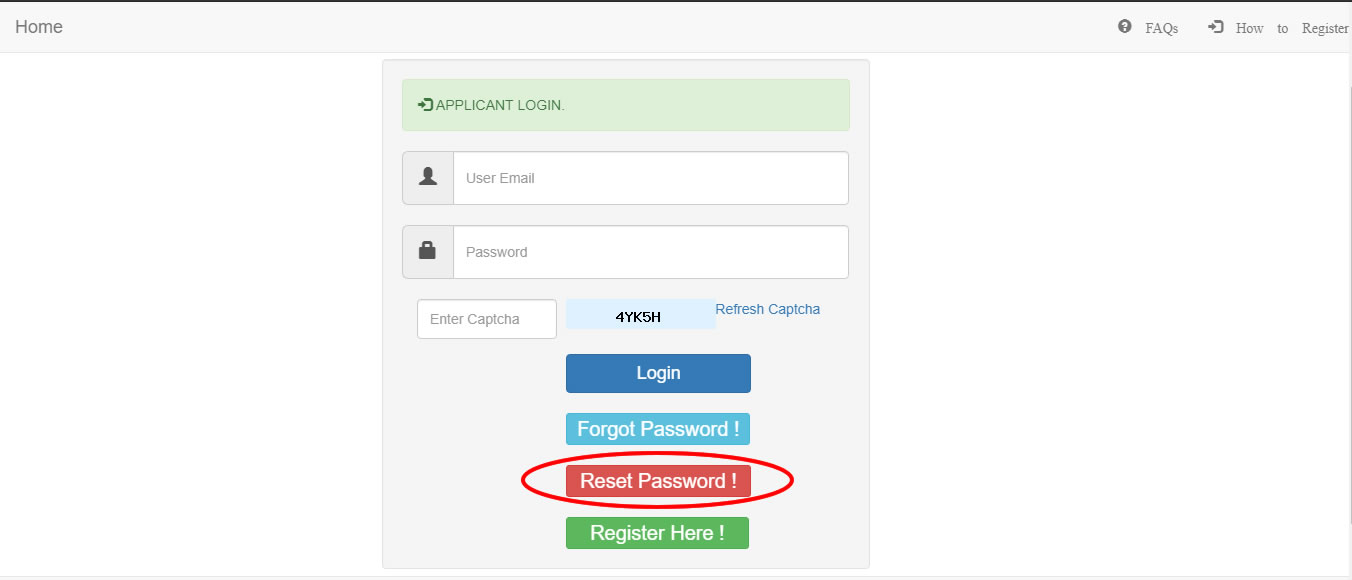
- In the new tab you will need to enter the following details:
- The first name – enter the first name that was used while registering.
- DOB – you will have to select your date of birth from the calendar that will appear when you click on the dob box.
- Mobile no – enter the mobile number that you gave while registering.
- Registered email id – enter the email through which you were registered.
- captcha – enter characters exactly as given on the right.
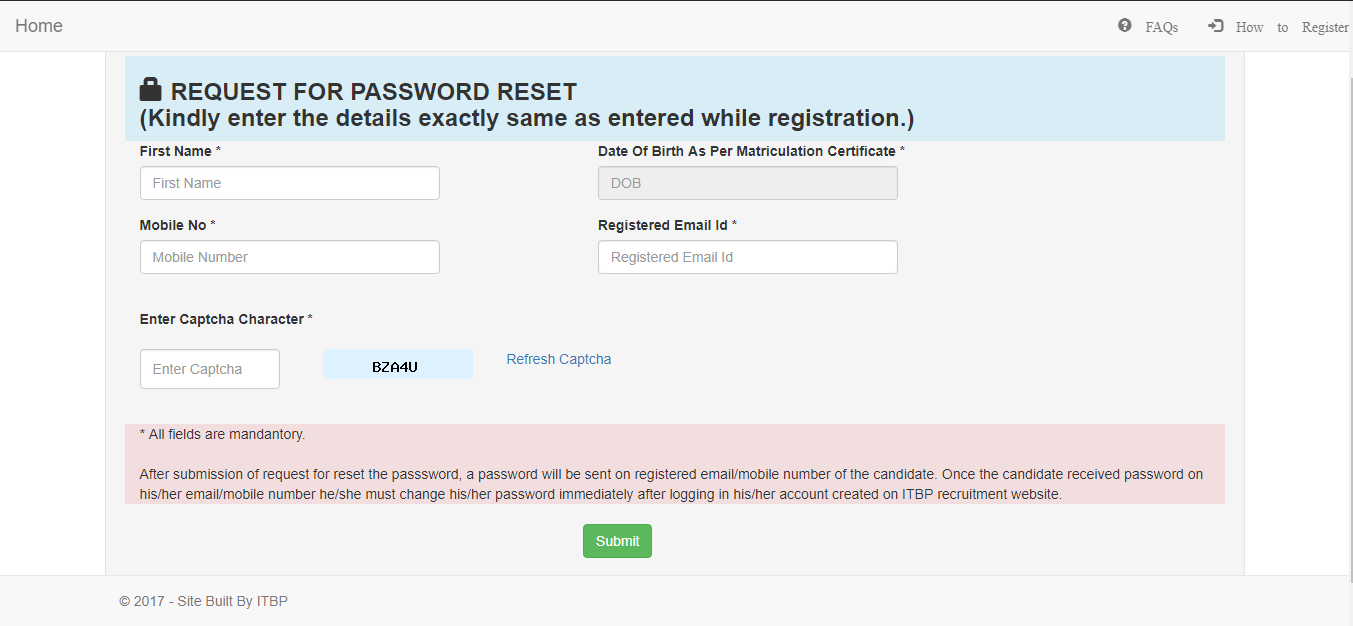
- After entering all the details correctly, click on the submit button.
- A password will be sent on the registered email id or mobile number. The candidate can then log in using that password.
- Don’t forget to change the password once you successfully log in to your profile. It is mandatory to change the password.
Common Problems In Downloading ITBP Admit Card
Besides forgetting the password, there are many other problems that you may face while downloading the ITBP hall ticket, some of the issues and their solutions are mentioned below.
Q. I have forgotten my email id by which I was registered, what to do now?
Ans. There can not be any solution to this problem as you don’t remember your user id (which is your email). The best thing to do in such a scenario is to write your problem to an ITBP official. Write an email mentioning your problem and send it to rectsupport@itbp.gov.in. Also, you can contact them on this no. 011-24366021. Only they can help you in this situation.
Q. My admit card is not showing.
Ans. If the admit card is released and it is not showing on your profile, then it probably means that your application was rejected due to some reason. You can contact the ITBP support team to know why it is happening (details are given in the above answer).
Q. I have downloaded the admit card, but it is not opening.
Ans. This could be because your device does not have any pdf reader or such software or application in it. Also, it may be because your pdf file was not downloaded properly. Try to download it again with a different device and different internet service provider.
So, these are some of the common problems that you may face while downloading ITBP admit card 2025. If you are having other issues, then you can write to us in the comment and our team will try to respond as soon as possible.
What is the Monthly salary for ITBP?